Internal Users
Please be informed that MySkills application is on-boarded to a standard CSE (formerly MSIT) Support Process and Tool (ServiceNow). Please note the following for any support matters or assistance with MySkill application
Step 1: Please follow the steps below to create a support ticket by self-serve. Navigate to the service portal at CSEWeb.
Step 2: Click on “Create a Helpdesk ticket”

Step 3: Provide preferred contact method and select the application name “MySkills4Afrika" as shown below.
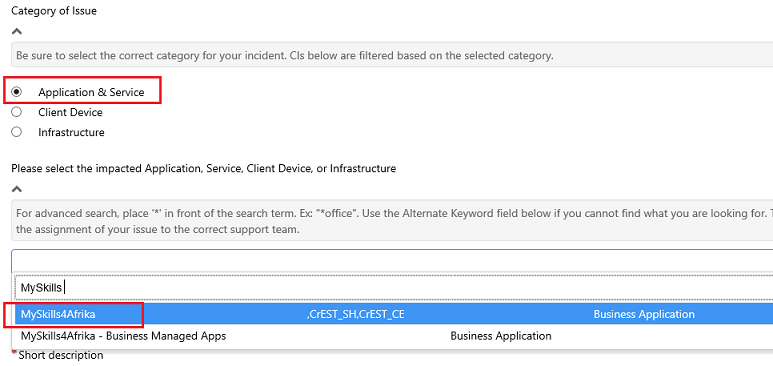
Step 4: Enter short description of your issue and check if the ticket is urgent
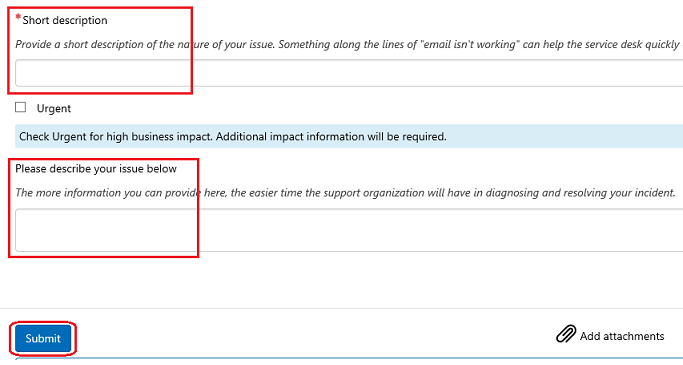
Step 5: Click on "Submit"
Note: During creation of ticket please describe the problem with details and if possible attach screenshot of the error.
A support ticket will get created and a mail will be sent to user about the ticket details which will be taken care of by the support team further.
External Users
Below is the process to create a ticket for MS external users:
Step 1: Drop an email to Contact Us and describe the problem with issue details. Support team will create the ticket on user’s behalf in SNOW system.
A support ticket will get created and a mail will be sent to user about the ticket details which will be taken care of by the support team further.